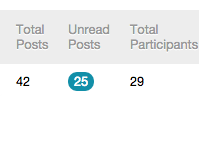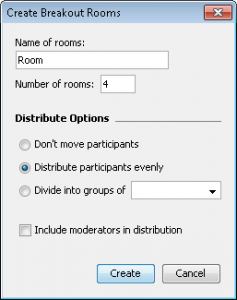Welcome to the online strategy showcase. Here you will find innovative examples of the use of teaching and learning technologies by University of Toronto faculty. Click on the example title for a full write up on how to use the technology, the benefits to students and tips and tricks to try for yourself. You can search for tools and strategies available in the portal (Quercus and Blackboard Collaborate) as well as eAuthoring software and examples from Massive Open Online Courses (MOOCs). All of these can be adopted and adapted to fully online, hybrid or flipped classroom settings. More can be found on the Centre for Teaching Support & Innovation website.
TOOLS IN THE LME | eAUTHORING SOFTWARE | MOOC STRATEGIES | OTHER
TOOLS IN THE LME
Peer Assessed Assignments
 Essential Idea: To develop students’ critical and creative thinking skills regardless of class size in a technology enhanced environment. The peer and self-assessment tool peerScholar, lets students communicate and collaborate on assignments through phases of creation, evaluation and reflection.
Essential Idea: To develop students’ critical and creative thinking skills regardless of class size in a technology enhanced environment. The peer and self-assessment tool peerScholar, lets students communicate and collaborate on assignments through phases of creation, evaluation and reflection.
Discussion Boards with Reflective Questions and Peer Work
Essential Idea: To have students reflect on and engage with the course’s main topic of the week as a starting point to stimulate critical thinking and sustain rich discussion online. Read how the incorporation of peer assessment and discussion can enrich the reflective process while at the same time build a community of learning.
Wikis and Blogs
Essential Idea: To create a scaffolded online collaborative writing activity that focused on realistic and meaningful tasks to inform and improve upper level French Language Studies student performance by using a Wiki tool page.
Blackboard Collaborate
Online Office Hours
Essential Idea: To engage students and humanize online teaching with live online chat sessions that allow students to drop in and out to ask questions in real time with the professor.
Breakout Rooms/Student Collaboration in Collaborate
Essential Idea: To facilitate active learning through student collaboration and discussion in a synchronous online setting. Using Blackboard Collaborate, instructors are able to assign students into small groups (can be random, can be by specific individuals) where the students can work collaboratively to solve a problem, discuss and debate topic points or prepare a presentation.
Guest Speakers
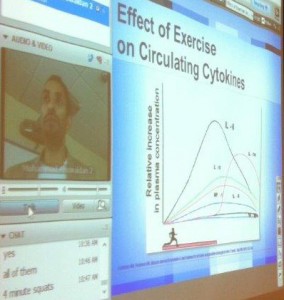 Essential Idea: To provide access to an esteemed subject matter expert as a guest lecturer from anywhere in the world. As a synchronous webinar tool, an instructor can provide a live lecture experience with no limits to distance with Collaborate.
Essential Idea: To provide access to an esteemed subject matter expert as a guest lecturer from anywhere in the world. As a synchronous webinar tool, an instructor can provide a live lecture experience with no limits to distance with Collaborate.
eAUTHORING SOFTWARE
Assessment – Inline Video Quizzes
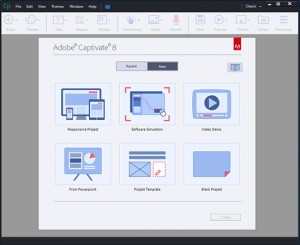 Essential Idea: To provide students with immediate feedback for comprehension of course content and allow them to monitor the quality of their own work at their own pace. Read how eAuthoring software can be used to create embedded lecture videos with follow up quizzes to test for understanding.
Essential Idea: To provide students with immediate feedback for comprehension of course content and allow them to monitor the quality of their own work at their own pace. Read how eAuthoring software can be used to create embedded lecture videos with follow up quizzes to test for understanding.
MASSIVE OPEN ONLINE COURSE (MOOC) STRATEGIES
Debates
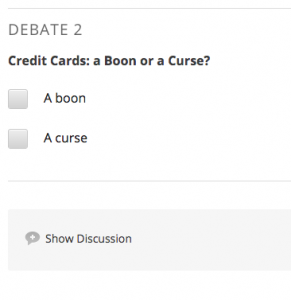 Essential Idea: To promote deeper understanding of multiple perspectives on a given topic and encourage discussion through expert viewpoints and debates. Students watch experts present their viewpoint on video and then vote on the viewpoint they agreed with and debate their viewpoint choice with the class.
Essential Idea: To promote deeper understanding of multiple perspectives on a given topic and encourage discussion through expert viewpoints and debates. Students watch experts present their viewpoint on video and then vote on the viewpoint they agreed with and debate their viewpoint choice with the class.
Experiments
 Essential Idea: To engage students by providing an authentic and practical experiment to reproduce that supports lecture material and learning outcomes. After trying the experiment students are encouraged to discuss their approach and results with the class.
Essential Idea: To engage students by providing an authentic and practical experiment to reproduce that supports lecture material and learning outcomes. After trying the experiment students are encouraged to discuss their approach and results with the class.
OTHER
Document Camera Capture
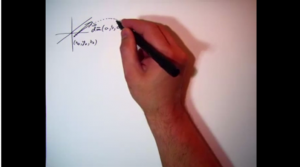 Essential Idea: To effectively respond to the students’ questions about the course content, a document camera can be used to create mini-tutorials to explain the theory or concept in detail. One can write out a formula or a diagram on paper using the document camera to capture the process, while at the same time recording a verbal explanation of the solution as a voice over.
Essential Idea: To effectively respond to the students’ questions about the course content, a document camera can be used to create mini-tutorials to explain the theory or concept in detail. One can write out a formula or a diagram on paper using the document camera to capture the process, while at the same time recording a verbal explanation of the solution as a voice over.
Course Content Presented as an Open Educational Resource
 Essential Idea: To disseminate the course material outside of the course context, and model for the students the kind of open knowledge practices that are discussed in the course (International Development Studies program at UTSC).
Essential Idea: To disseminate the course material outside of the course context, and model for the students the kind of open knowledge practices that are discussed in the course (International Development Studies program at UTSC).