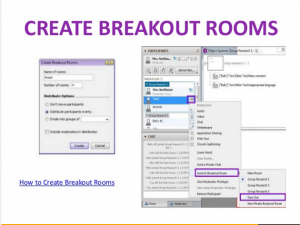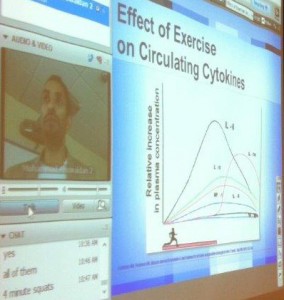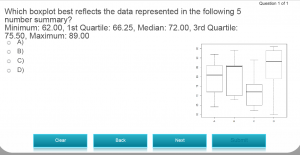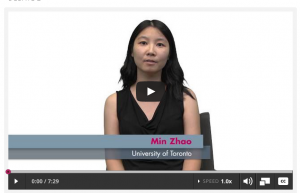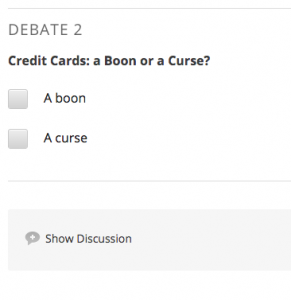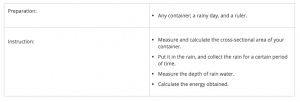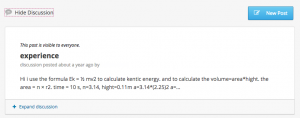TOOLS IN QUERCUS
Peer Assessed Assignments
Instructor Profile: Steve Joordens teaches a very large (i.e., 1900 student) Introductory Psychology class at the University of Toronto at Scarborough. He has won many awards for both his lecturing and for the technological innovations he brings to large and online courses. Those innovations are meant to deepen learning while enhancing community, and they will also form a critical part of this course.
Essential Idea: To develop students’ critical and creative thinking skills regardless of class size in a technology enhanced environment. Using the peer and self-assessment tool peerScholar, students communicate and collaborate on assignments through several distinct phases, including the process of creation, evaluation and reflection. In the creation phase students read the assignment details and are asked to submit a completed assignment by a given date. After students create and submit their response they enter the evaluation phase. In this phase they see their submission along side of their peers’ work. Students apply critical thought and quality based discrimination in their review and evaluation of their peers’ assignments. The final phase is the feedback process where students can see results and have the option to revise and resubmit as well as reflect on the process itself.
Benefits for Students:
- When students consider what makes one piece stronger than another, they enhance their own understanding of the material.
- Students receive timely feedback, from multiple perspectives, even when the instructor is unable to respond quickly.
- Students can reflect on their learning and apply new insights from others.
Tips and Tricks:
- Clearly communicate what is required of students at each stage and provide a detailed rubric for what is expected in the evaluation phase.
- Model good responses and provide practice with a demonstration before the first (graded) assignment.
Discussion Boards with Reflective Questions and Peer Work
Instructor Profiles: Abdallah Daar is a Professor of Clinical Public Health, Chair of the Dalla Lana School of Public Health’s undergraduate initiative in global and public health and leader of the School’s undergraduate gateway course in global and public health, “Grand Opportunities in Global Health.” Andrea Cortinois is co-chair, with Professor Daar, of the undergraduate initiative in global and public health and co-leader of the School’s undergraduate gateway course in global and public health, “Grand Opportunities in Global Health.”
Essential Idea: To have students reflect on the course’s topic of the week as a starting point to stimulate critical thinking and sustain rich discussion online. After completing the weekly lecture videos and readings, students were asked to use peerScholar to answer a short question that helped them reflect on some of the concepts and examples presented in the materials. The question was designed to elicit a synthesis of what they had seen on the videos and/or what they had read.
Using peerScholar, they then reacted to and discussed the answers given by two or three of their peers. This interaction also made it possible to reflect on a problem area – a “muddiest point” – that the students could discuss together live. The incorporation of peer assessment and discussion was a way to further enrich the reflective process while at the same time building a community of learning.
Benefits for Students:
- Being able to identify a ‘muddiest point’ allows students to clarify misconceptions with immediate feedback.
- Reflecting on the main topic and reviewing their peers’ responses stimulates critical thought.
- Sustaining meaningful discussion creates a strong social presence/bond between online students.
Tips and Tricks:
- Make the reflective question short (2 – 3 sentences to respond to) and keep the number of peer assessments low (2 – 3 peers) if you plan to use on a regular basis.
- Model a good response and provide ‘netiquette’ guidelines for discussions.
For more, visit our write up on the Grand Opportunities in Global Health and the Inverted Classroom
Wikis and Blogs
Instructor Profile: Rosa Hong is a Lecturer at the University of Toronto at Mississauga Department of Language Studies.
Essential Idea: To create a scaffolded online collaborative writing activity that focused on realistic and meaningful tasks to inform and improve upper level French Language Studies student performance. Using a page open to all to edit as a wiki, students worked in small groups (3-4) to create a fictitious company profile along with a website for the company as a capstone project. In various stages of the course, students drafted company profiles, job offers, CVs, professional correspondences and were able to peer assess and self-reflect on their work at each different stage. In order to guide students in making informed decisions, Rosa was able to provide immediate feedback for students along each step of the way. Modelling a UTM Job Fair that they attended, students promoted and discussed each company as well as applied to jobs at the companies, utilizing both the written and spoken French they mastered throughout the course. At the end of the course the class had an authentic networking event where they met professionals and recruiters to practice interview skills and produced a portfolio.
Benefits for Students:
- Authentic assessment and activities highly motivate students to become engaged in the classroom.
- Providing cycles of performance-feedback-revision-new performance helps students learn to use information, resources, and notes in order to perform effectively in context.
Tips and Tricks:
- Immediate feedback is key. Guide and encourage students through the different stages that build to a capstone.
- Be clear about the learning outcomes so that students know what the activities are building towards.
Blackboard Collaborate
Online Office Hours
Instructor Profile: Barb Murck is a member of the UofT President’s Teaching Academy and Senior Lecturer in the Department of Geography at UTM.
Essential Idea: To engage students and humanize online teaching with live online chat sessions. At pre-arranged times during the term (the night before each quiz, and the week before a major test), Murck uses Blackboard Collaborate to sign on for one or two hours in the evening and allows students to drop in and out to ask questions. Collaborate also allows instructors to record transcripts of the chat sessions, so after each session ends, she copies it into a Word file and posts it in the same folder where information about tests is stored. This allows students who can’t “attend” the chat to catch up later.
Benefits for Students:
- Instructor presence is increased by providing an authentic experience for students in an informal chat session.
- Can do this from anywhere. Instructor needs not be in their office and students do not have to come in for office hours.
Tips and Tricks:
- Students can work together in the session to help answer questions with the instructor.
- Be aware of the pace and tone of the discussion. Stay friendly and set ground rules about the pace of the session (how you’ll answer questions, in what detail).
Breakout Rooms/Student collaboration in Collaborate
Instructor Profiles: Melody Neumann is a Senior Lecturer in Cell Systems and Biology. Kenneth Yip is a Sessional Lecturer in Cell Systems and Biology.
Essential Idea: To facilitate active learning through student collaboration and discussion in a synchronous online setting. Using Blackboard Collaborate, instructors are able to assign students into small groups (can be random, can be by specific individuals) where the students can work collaboratively to solve a problem, discuss and debate topic points or prepare a presentation. Each room affords the group members privacy to work together on a topic or problem at their own pace. In their own room students take control of their learning and use the tools Collaborate provides on their own. If a question or problem arises the instructor is able to join each room as needed.
Benefits for Students:
- Students become active learners by articulating their ideas and responding to ideas of others.
- Strengthens social presence through communication, delegation and accountability.
- Encourages students to stay engaged with the course material and helps them identify when they require (just in time) help.
- Self aware of the technology and its use.
Tips and Tricks:
- Allow students to invite the instructor in when they need help instead of jumping from room to room intermittently to monitor.
- Clearly communicate and model what will happen in the group and let them know how much time they have to complete the work in their breakout room.
- Assigning roles to students (note taker, timer, coordinator, etc.) can be useful to ensure all are engaged once in the room.
Guest Speakers
Instructor Profile: Franco Taverna is a Senior Lecturer in the Human Biology Program.
Essential Idea: Provide access to an esteemed subject matter expert as a guest lecturer from anywhere in the world. Dr. Taverna brought a lecturer from Kuwait to his students using Blackboard Collaborate. As a synchronous webinar tool, an instructor can provide a live lecture experience with no limits to distance so long as both the instructor and guest can agree upon the time. PPT slides can be loaded into Collaborate and the webcam provides the lecturer presence. While Dr. Taverna set up a session for a face-to-face class, it can extend to a synchronous online class.
Benefits for Students:
- Multiple perspectives or different points-of-view on a topic encourages critical thinking.
- Allows students to engage in deeper reflection on the specialized material.
Tips and Tricks:
- Be sure the guest is both credible (with specialized knowledge) and an engaging speaker.
- Be sure to facilitate discussion between the guest and your students.
eAUTHORING SOFTWARE
Assessment – Inline Video Quizzes
Instructor Profile: Alison Gibbs is an Associate Chair for Undergraduate Studies in Statistics in the Department of Statistical Sciences. Nathan Taback is Lecturer in Statistical Sciences.
Essential Idea: To provide students with immediate feedback for comprehension of course content and allow them to monitor the quality of their own work at their own pace. To help provide online students with feedback and to be sure they were staying on task, Alison used Adobe Captivate (Articulate Storyline is another popular eAuthoring tool) software to create the embedded lecture videos with follow up quizzes to test for understanding. To do this, recorded lecture content is edited down into a manageable size (chunked) that makes it easier for the learner to process and remember the information/material. This content is followed up with a short quiz on that lecture point. The video and quiz work seamlessly together, the video leads into the quiz, and at the end of the quiz the student continues with the next video lecture. Feedback can be targeted at the question level or for each correct/incorrect response level. In this way students can test their understanding, clarify misconceptions and receive encouragement at exactly the place they require.
Benefits for Students:
- Provides immediate feedback, targeted and customized to each individual response.
- Students can view and review material as often as they wish until they understand the concept(s).
- Students can monitor and reflect on learning.
Tips and Tricks:
- Try to keep video segments manageable. 6 – 12 minute long video segments are the proper length to hold student interest. Between 1 – 3 quiz questions can follow each video segment.
- Allow opportunities to review the quiz. Both Storyline and Captivate allow students to review their answer after receiving feedback.
MASSIVE OPEN ONLINE COURSE (MOOC) STRATEGIES
Debates
Instructor Profile: Dilip Soman is the Corus Chair in Communication Strategy and
Professor of Marketing at the Rotman School of Management.
Essential Idea: To promote deeper understanding of multiple perspectives on a given topic and encourage discussion. In his Behavioural Economics MOOC, Dilip presented video lectures that contained experts presenting two separate viewpoints on the same topic. He had students watch the video(s) and then vote on the viewpoint they agreed with. Students were then taken to a dedicated forum to discuss their viewpoint with the class and debate the issue. The strategy can be applied to UofT courses by providing the videos, a poll or survey and a dedicated discussion board in Quercus.
Benefits for Students:
- Promotes deeper understanding of content by considering multiple perspectives.
- Encourages critical thinking through their discussion/argument.
- Students apply what they learned directly in the debate.
Tips and Tricks:
- Guide discussion as necessary, do be sure that students are respectful of viewpoints and offer constructive criticism.
- Be sure to follow up on responses and point back to learning outcomes.
Experiments
Instructor Profile: Bryan Karney is Professor of Civil Engineering.
Essential Idea: Engage students by providing an authentic and practical experiment to reproduce that supports lecture material and learning outcomes. In his MOOC environment, Bryan offered students experiential learning opportunities through simple experiments and discussion encouraging first hand observations of the world (from shadows, to shade, to clouds). In each week, to support the topic material and apply what was learned, he provided the necessary materials/tools for preparation as well as clear instructions to execute the related experiment. After trying the experiment the students were encouraged to discuss their approach and results.
Benefits for Students:
- Practice improves the student’s understanding of a concept.
- Students become engaged in the discovery process of an experiment.
- Enhances problem-solving skills through repeated practice.
Tips and Tricks:
- Ensure enough time to complete the experiment and be sure materials/tools are accessible to all or an alternative is provided.
- Ensure students understand not only how to do the experiment, but why the experiment is worth doing so they do not resist the project.
OTHER STRATEGIES
Document Camera Capture
Instructor Profile: Jim Wallace is an award-winning professor in the Faculty of Applied Science and Engineering who has experience teaching an advanced level Alternative Energy Systems course online.
Essential Idea: To effectively respond to the students’ questions about the course content, Dr. Wallace uses features of capture software (now upgraded to TechSmith 5) to create a mini-tutorial explaining the theory or concept in detail. For example, he may write out a formula or a diagram on paper using the document camera to capture the process, while at the same time recording a verbal explanation of the solution as a voice over. Dr. Wallace is able to create the capture with voice over using basic document camera and recording technology from his own office without the assistance of a technician. The result is a succinct tutorial that can be accessed and replayed by the student as needed.
Benefits for Students:
- Provides variety of modalities to address a range of learning styles
- The professor can move through the explanation at an appropriate pace, adding detail and emphasis to guide the student as required
- Responses are customized to the specific question
Tips and Tricks:
- Store the video on the UTL MyMedia server for ease of access. Link from the online course shell discussion or other content area to the capture file.
Course Content Presented as an Open Educational Resource
Instructor Profiles: Leslie Chan is a Senior Lecturer at University of Toronto at Scarborough, and the Program Supervisor for the International Development Studies program. He is internationally renowned for his work on promoting Open Access to scholarly publications.
Stian Håklev is a PhD student in Curriculum, Teaching and Learning who wrote his MA thesis on Open Courses in Chinese universities.
Essential Idea:
To disseminate the course material outside of the course context, and model for the students the kind of open knowledge practices that are discussed in the course, Chan and Håklev decided to post all public materials in the course on an open wiki-platform accessible to the world. They also licensed all the self-produced material under an open Creative Commons license to enable reuse and wider sharing.
The easy editing meant that the weekly course pages could contain text, links to other relevant resources and readings, and they could also embed their own short video lectures, and other relevant videos from the web. The students appreciated the diversity of material, and found that the mini-lectures, and engaging presentations from TED and other video sites helped make the theoretical readings come alive. The fact that the website was public, meant that others not in the course could also access it, and the instructors received favorable feedback from visitors who found the material useful.
Benefits for Students:
- Models the innovative use of the collaborative platform and open licenses for knowledge sharing
- Ties together material produced by the instructors with external multimedia material curated by the instructors
- The wiki can also be edited by students, and was used to provide comments and questions, and for co-creation of knowledge
Tips and Tricks:
- There are several free wiki-platforms, and University of Toronto at Scarborough provides a WordPress blog which can also be used to share material outside of the course-scope
- Courses can be enlivened with the careful use of video, webcast and multimedia resources
- A number of shorter and more targeted mini-lectures is easier to digest, and use for active learning, than long two-hour lecture recordings