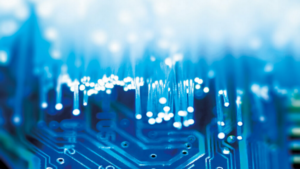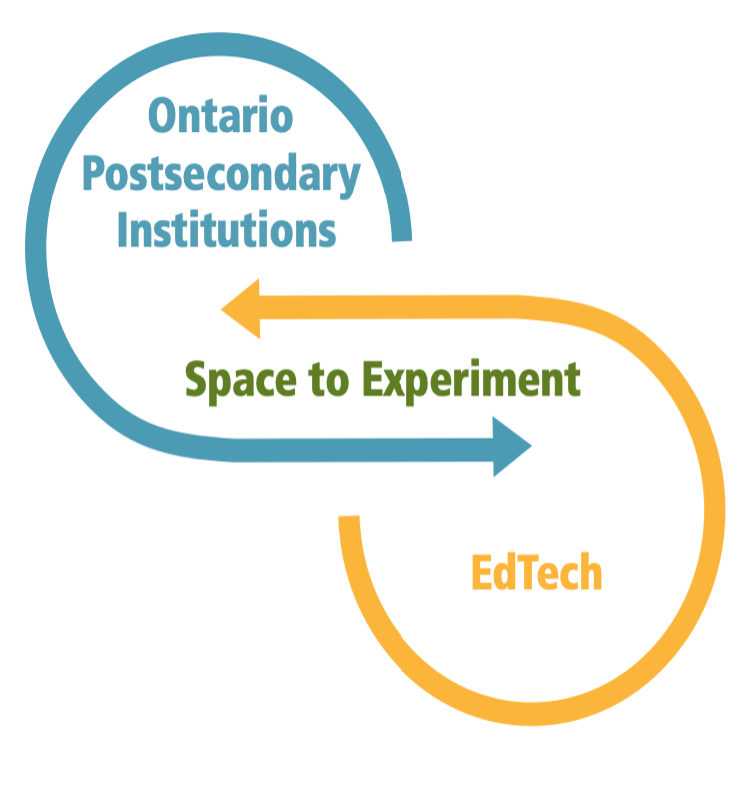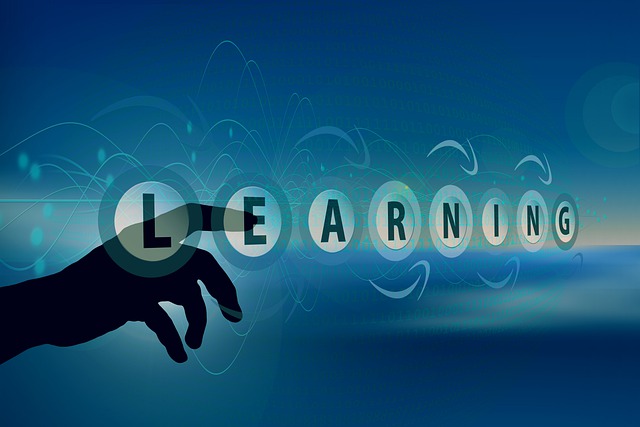| Project Lead |
Project Title |
Department |
| Frances Garrett |
Teaching for Student Flourishing |
Study of Religion, FAS |
| Jessica Slomka |
Matter in Motion: A transdisciplinary course exploring physical processes |
Chemical and Physical Sciences, UTM
|
| John Hannah |
Supporting Academic Resilience for International Students |
Division of Student Life
|
| Jessica Slomka |
Virtual Earth: Technology-based Earth Sciences Lab Series |
Chemical and Physical Sciences, UTM
|
| Greg Evans |
Customizable Lab Simulations for Chemistry, Environment, and Engineering |
Chemical Engineering and Applied Chemistry, FASE
|
| Cindy Woodland, Derek Ng, Stavroula Andreopoulos |
A Multimedia Approach to Understanding Drug Interactions |
Faculty of Medicine, Pharmacology and Toxicology and Biochemistry; Dept. of Biology, UTM
|
| Kim Mackinnon |
Designing for Meaningful Synchronous and Asynchronous Discussion in Online Courses |
Ontario Institute for Studies in Education |
| Kathy Trip, Jean Wilson |
Simulation of Gynecological Examinations |
Lawrence S. Bloomberg Faculty of Nursing
|
| Michal Kasprzak,Cristina D’Amico |
Developing Your Teaching Dossier: A Series of Four OER Asynchronous Online Modules |
Centre for Teaching Support & Innovation |
| Bill Ju, Franco Taverna |
Building a common undergraduate Neuroscience OER for broad use across the Ontario curriculum |
Human Biology, FAS |
| Erin Styles, Johanna Carroll |
Introductory Coding for Genomics – An Asynchronous Online Course for Life Science Student |
Molecular Genetics, Faculty of Medicine |
| Yuchong Li, Andreas Hilfinger |
Developing Stay-at-Home Experiment Modules for Introductory Physics Courses |
Department of Chemical and Physical Sciences, UTM |
| David Kwasny, Krystle Phirangee |
Digital Learning Producers Online Training |
UTSC Library; Centre for Teaching & Learning, UTSC |
| Jim Hewitt, Clare Brett |
An Introduction to Effective Online Teaching for Elementary and Secondary Instructors |
Ontario Institute for Studies in Education |
| Nick Eyles |
A country on the move: Canada’s changing landscapes |
Department of Physical and Environmental Science, UTSC |
| Erika Loney; Nadia Rosemond; Edward Al Hearn |
Bilingual Student Preparation Modules for Experiential Learning (French and English) |
Office of Student Experience & Wellbeing, UTSC; Centre for Teaching & Learning, UTSC |
| Shafique Virani |
Islam and Muslim Civilizations Online |
Historical Studies, UTM |
| Aleksandra Bjelajac Mejia |
Virtual Immersive Simulations to Promote Practice Readiness to Full Scope for Pharmacy and Pharmacy Technician Students: A Collaborative Approach |
Leslie Dan Faculty of Pharmacy |
| Tom Coyle |
Modules to support online delivery of advanced ceramic course |
Department of Materials Science and Engineering, FASE |
| Judi Laprade |
Creating a digital library of 3D scanned human-anatomical prosections for allied health science education |
Division of Anatomy, Department of Surgery |
| Alexandra Motut, Essyn Emurla |
Teamwork Skills for Undergraduates by Rotman Commerce Centre for Professional Skills (RC-CPS) |
Rotman School of Management/Rotman Commerce |
| Laura Dempster |
Preparing Tomorrow’s Clinician’s with TeleOralHealth |
Faculty of Dentistry |
| Fiona Rawle |
Arrival Activities for Student Engagement – an Open Educational Resource |
Dept of Biology, UTM |
| Vivienne Luk |
The Language of Forensics |
Forensic Science Program, UTM |
| Debora Rios |
THE CREATION AND INTEGRATION OF A DIGITAL ONTARIO GEOLOGICAL/PETROGRAPHIC ATLAS IN ENHANCING TEACHING MINERALOGY AND PETROLOGY ONLINE |
Department of Physical and Chemical Sciences, UTM
|
| Fiona Rawle |
Humanizing Online Teaching and Learning: An Instructor Guide and Training Module |
Dept of Biology, UTM |
| Karen Smith, Oya Mercan |
Engineering in a Changing Climate – A Transdisciplinary Workshop Series for Engineering and Climate Science Students |
Department of Physical & Environmental Sciences UTSC |
| Stella Ng, Nicole Woods |
Advancing the CACE Homecare Curriculum |
Speech-Language Pathology; Dept of Family and Community Medicine |
| Essyn Emurla, Alexandra Motut |
Effective Virtual Communication and Presentations by Rotman Commerce Centre for Professional Skills |
Rotman School of Management/Rotman Commerce |
| Jon French |
IP Education Program Level 1 – Patenting Strategies |
UofT Entrepreneurship, VPRI |
| Jon French |
IP Education Program – Level 2 – Patenting Strategies |
UofT Entrepreneurship, VPRI |
| Helen Tran |
STEM Education <> Design Thinking |
Chemistry, FAS |