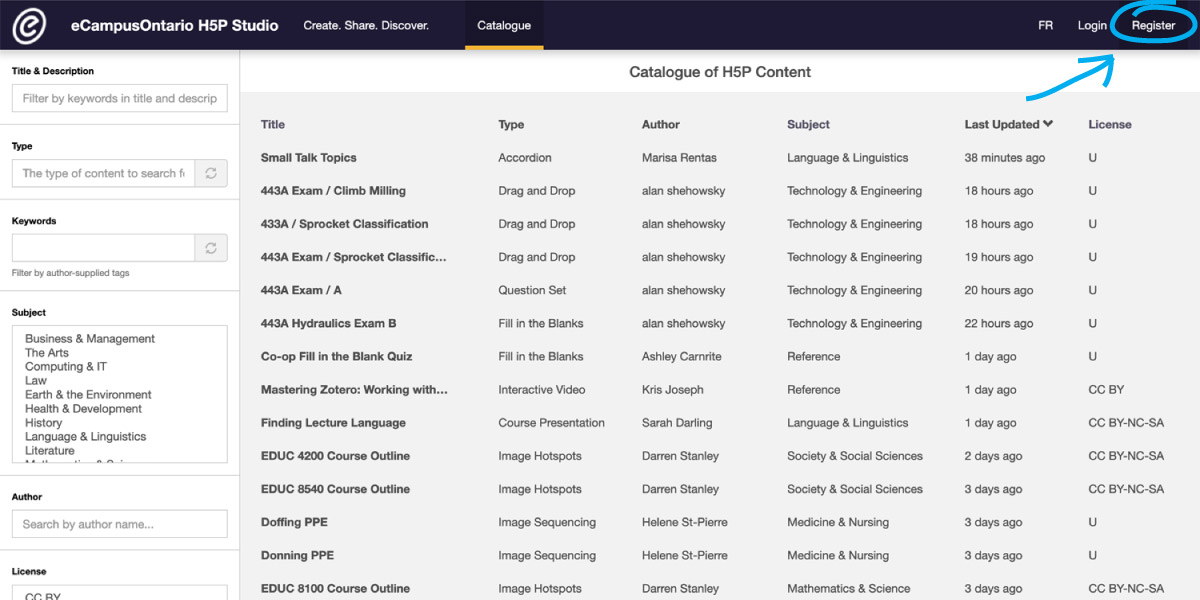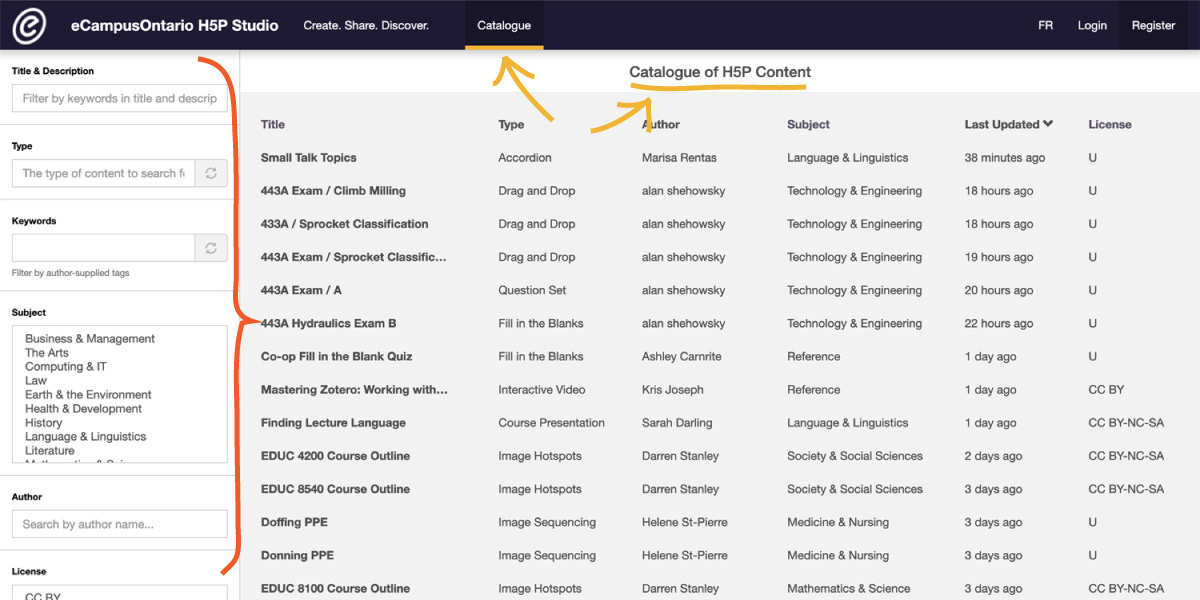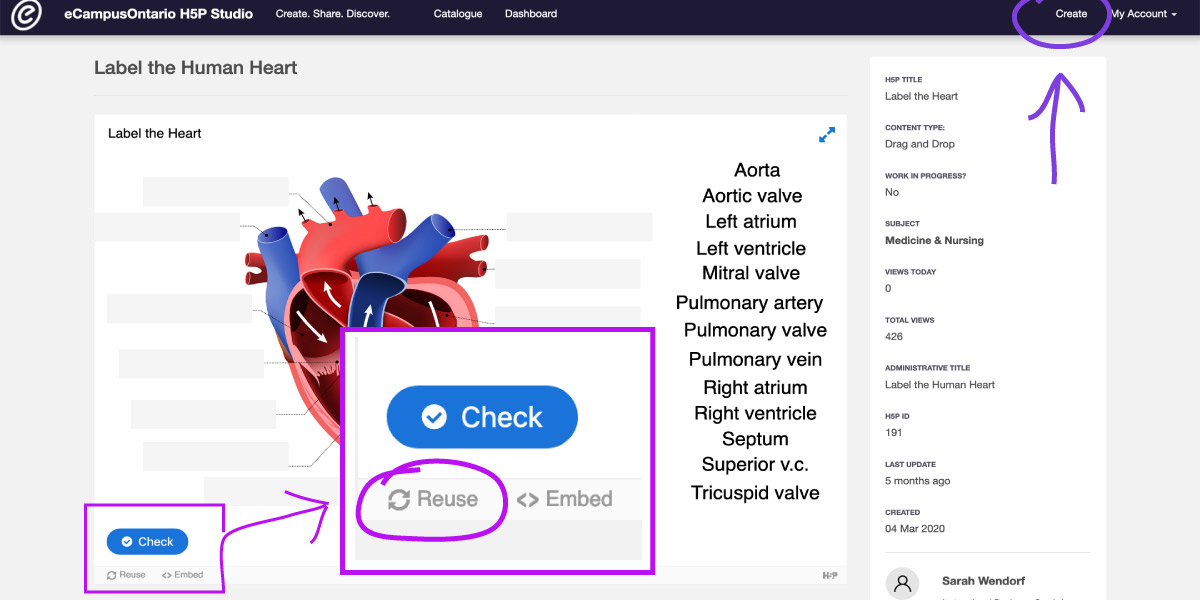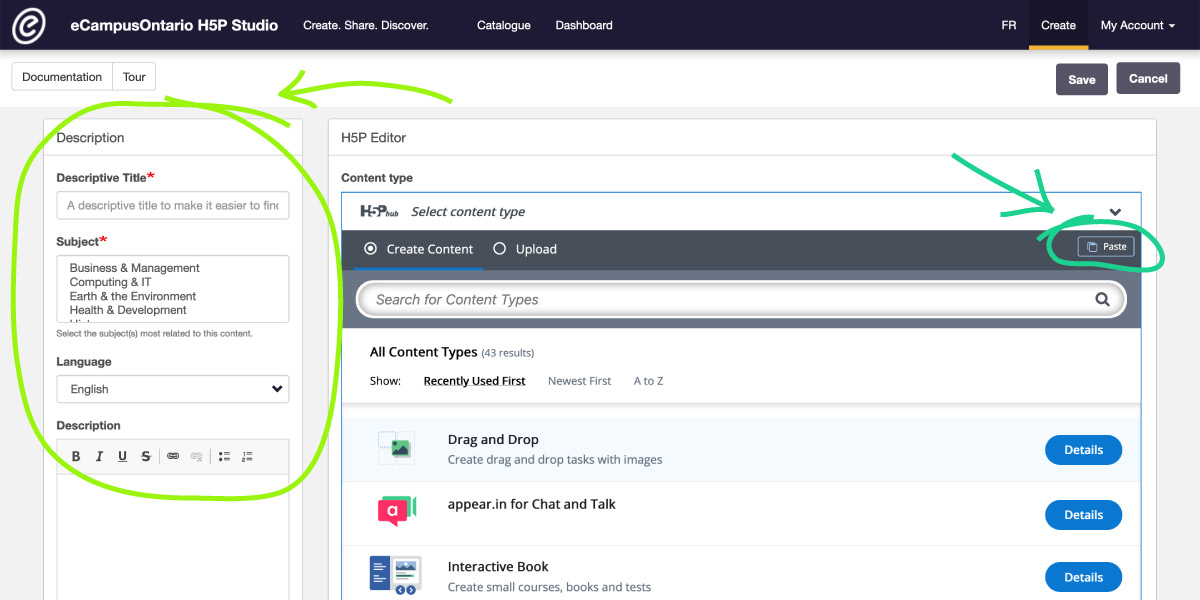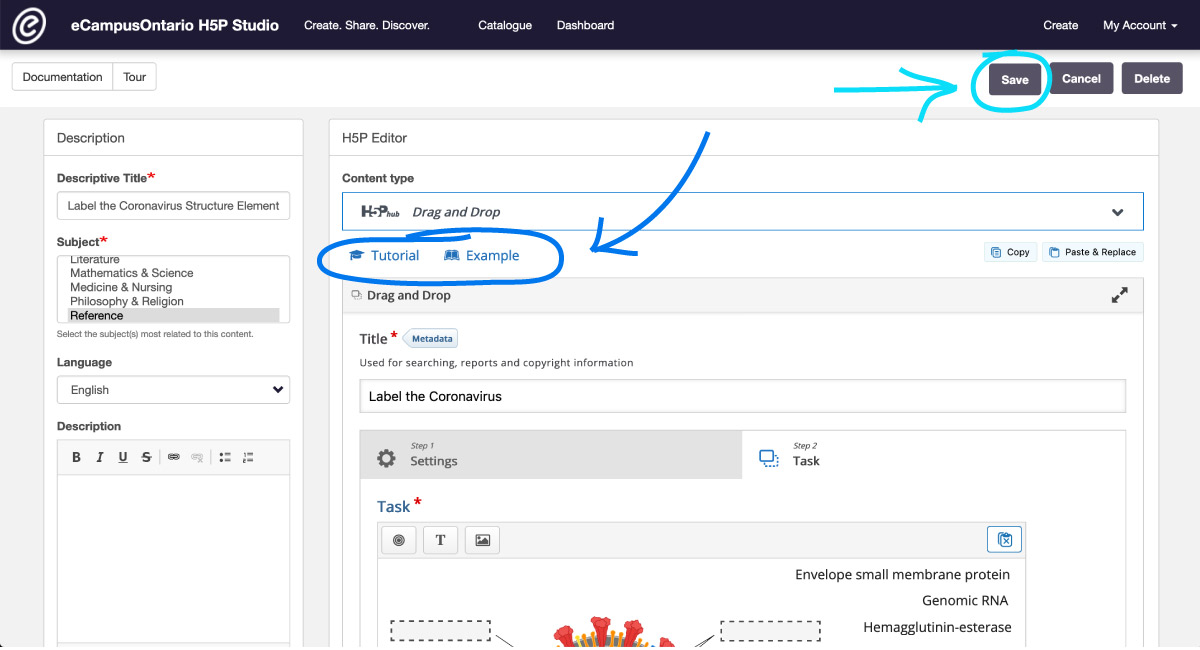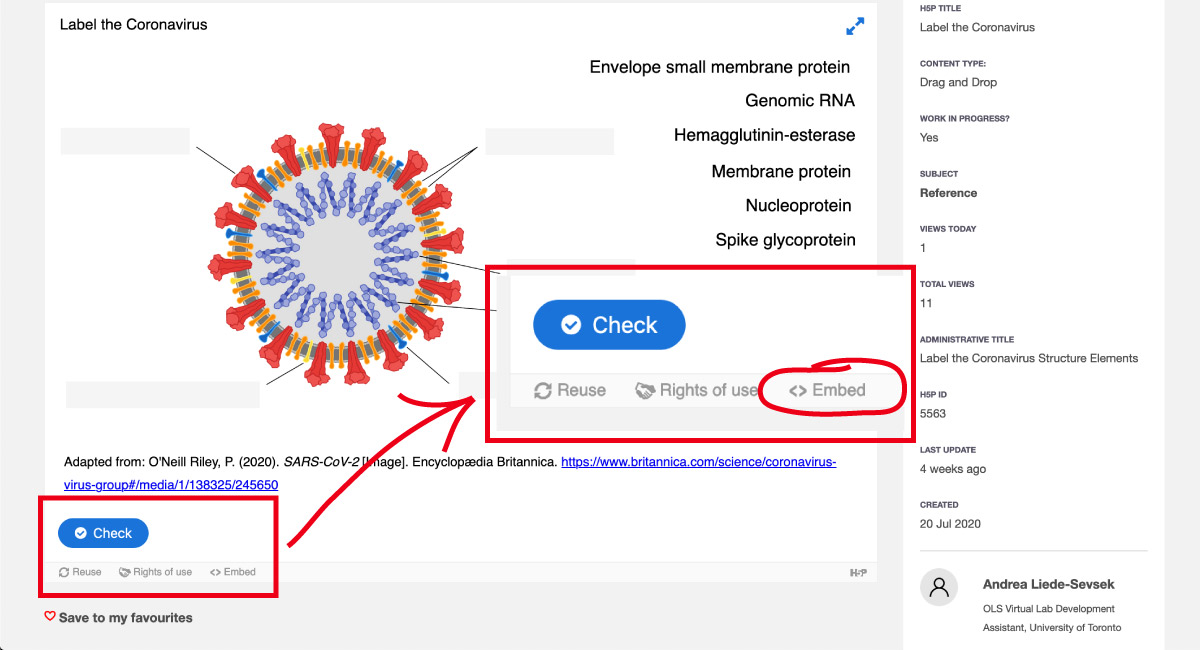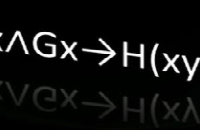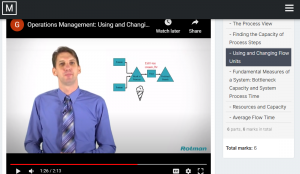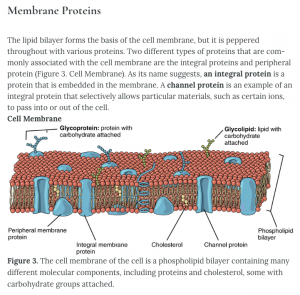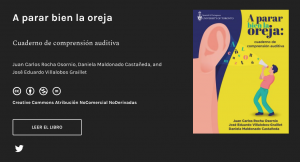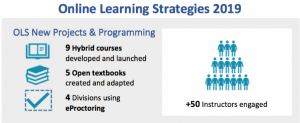Photo by John Schnobrich on Unsplash
Photo by John Schnobrich on Unsplash
Last year, the University of Toronto Libraries (UTL) and Digital Learning Innovation (DLI) announced the creation of a grant program for the adaptation and use of Open Educational Resources (OER) in University of Toronto courses.
Three currently ongoing projects were selected for their potential to save students money and to contribute to the growing movement towards open education at the University of Toronto, in Ontario, and beyond. The OER textbook projects engage with a range of disciplines that include: courses in Neurobiology, Spanish language comprehension, and Linear Algebra, respectively.
Read more about the ongoing awarded projects here.
Students as creative partners
Aside from their obvious differences in subject matter and focus, the awarded projects all do have something important in common – the fact that students play a significant part in their production.
Whether it be via the creation of textbook content via class assignments, when students participate in online, peer production communities, or via the hiring of student workers to manage these projects, students contribute to open education in a number of ways, performing varied duties such as:
- Creating content
- Coordinating tasks with content creation teams (usually other students)
- Creating and maintaining a consistent editorial style across all parts of texts which may come from multiple sources
- Finding or designing images and diagrams
- Creating test banks and other supplementary materials
- Managing team deadlines and coordinating review and quality assurance processes
Along the way, students gain experience in important areas and develop skills as practitioners in open education, pedagogy, and science communication.
In advance of open education week, the UTL and OLS grant team got in touch with a group of students working on funded projects and asked them to describe their experiences so far. Here are some of their responses, some of which have been edited for clarity and brevity.
Student: Benjamin Martin, Neuroscience and Astrophysics Majors, 3rd Year.
Future Plans: “I plan to go to grad school for research in either pure physics or some cross-over with human biology e.g. medical biophysics.”
Project: Enhancing existing OERs for better adoption and adaptation in neuroscience courses. Project leads: Dr. Bill Ju (Associate Professor, Teaching Stream, Human Biology), Jeff Newman (D.G. Ivey Library), Aneta Kwak (D.G. Ivey Library).
How did you get involved in the project? “Dr. Ju offered the position back in October and I decided it would be an academically beneficial opportunity.”
What surprised you about the open education resource you were adapting? “How consistent in format and style it was. Very impressive!” [See the resource Ben is talking about here.]
What was the biggest challenge in your project? “Finding consistent and fresh ways to present content.”
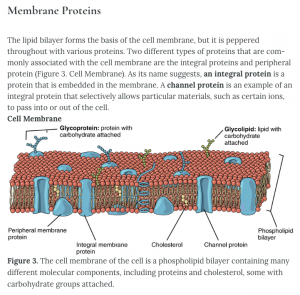
Student: Max Shcherbina, Graduate Student in Cells & Systems Biology.
Future Plans: “I am looking forward to pursuing a career in research and science communication!”
Project: “I am currently involved in the HMB422 Health & Disease companion textbook.” [Max was also involved in the creation of the Neuroscience: Canadian 1st edition textbook.]
What was the biggest challenge you’ve faced in your project? “It’s been a challenge coordinating and collaborating with the whole class to create a cohesive milieu of topics. However, it’s incredibly satisfying seeing the finished product come together and be used by future classes!”
How about a success? “As a group we were able determine the design language of the entire textbook as it pertains to the figures that we will be using so that the audience that read the textbook will have a cohesive understanding of the material with the diagrams.”
What advice would you give to students considering working on OER? “Working on an OER does take a commitment but it is also incredibly rewarding to collaborate on a project and put it out into the world for all to benefit.”
Student: Jose Villalobos Graillet, PhD Candidate in Spanish Literature and Culture.
Future Plans: “I’m planning to teach at the university level.”
Project: Developing and Improving Students’ Listening Comprehension in Spanish for Beginners, Intermediate and Advanced Levels. Project lead: Juan Carlos Rocha Osornio (Assistant Professor, Teaching Stream, and Spanish Language Coordinator, Department of Spanish & Portuguese).
Can you tell us about a moment of success in your project? “Once I got acquainted with H5P and found the material for our book was easier to develop different sections. I was motivated at all times thinking about how future students at the Department of Spanish and Portuguese would welcome and use the book to improve their listening skills in a foreign language.”
How did you get involved in working on open education project? “I was invited by Prof. Juan Carlos Rocha Osornio, the Spanish Language Coordinator at UofT. I worked as his assistant from 2017-2018, so it was a pleasure to be involved in this project with him.”
What was the biggest challenge in your project? “Finding authentic and open access videos, pictures, texts, etc.”
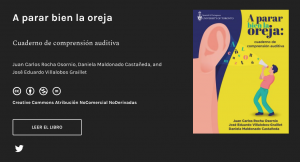
Student: Beatrix Yu, 3rd year, majoring in neuroscience and immunology.
Project: Enhancing existing OERs for better adoption and adaptation in neuroscience courses.
How did you get involved in your project? “I got involved by being a part of the work study program under the Human Biology department.”
What were some of the biggest challenges in your project? “One of the biggest challenges in the project for me was ensuring that the figures I’m designing are able to visually communicate scientific information to a wide audience and be understood intuitively no matter the depth of prior scientific knowledge they may have. Although challenging, it was a very important learning experience for me as I was able to transfer this skill into my own studies by making simple visual summaries of concepts that were discussed in class to facilitate my own learning.”
What surprised you about working with OERs? “I was pleasantly surprised that open educational resources are becoming more common recently, as I wasn’t aware of the availability of such resources during my time in undergraduate studies so far. Now that I have participated in working with open educational resources, I’d like to promote this more to other students so that they are more aware of such resources and are hopefully able to find them useful in their own studies too.”
Student: Daniela Maldonado Castaneda, PhD Candidate in Hispanic Literature
Project: Developing and Improving Students’ Listening Comprehension in Spanish for Beginners, Intermediate and Advanced Levels.
What advice would you give to other students involved in OER projects? “I think training is good, but my advice is that doing the work yourself with the tools that are available will give you enough practice to make something great.”
What surprised you about working with OERs? “It gets easier once you are used to doing it. I think it is a very helpful tool to use with our Spanish students.”
Tell us about a moment of success in your project? “Finishing it!”